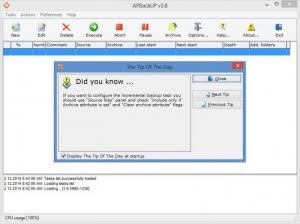APBackUp
3.9
Size: 6.16 MB
Downloads: 4995
Platform: Windows (All Versions)
With APBackUp you can back up important data to any type of storage media you have. You can back it up to a local drive, you can back it up to a network drive, you can back it up to a CD or DVD disc, and you can back it up to a portable storage device as well. A wizard will help you create backup jobs and will allow you to specify where you want your data to be backed up.
Installing APBackUp is an effortless process that takes little time to complete. Or to put it in other words, you won’t have any problems installing APBackUp on your PC. Please note that you will be installing a trial version that’s free to use for an evaluation period of 30 days. When this trial period expires, you must get a Home or Business license for APBackUp.
A prompt reminding you to get a license will show up when you launch the application. A tip of the day prompt will then be presented to you – you can disable it if you want to. And then you will be presented with a wizard that will help you create your first backup job. Please note that the trial version of APBackUp allows you to create no more than 5 backup jobs.
The wizard that will help you create a backup job will take you through a few simple steps. First up you must enter a description and choose if you want to archive files, copy files, or upload files to FTP. Then you have to pick the files and folders that will be backed up and choose between a full, incremental, or differential backup. Then you will have to specify where the data will be backed up. And last but not least, you must set up a schedule for your backup job. When you’re done setting up the backup job, you will be presented with a prompt that allows you to review all the job’s settings and parameters.
Go get APBackUp and back up whatever you want, whenever you want, to whatever location you choose.
Pros
You won’t have any problems installing APBackUp on your PC. A wizard will help you create backup jobs. You can back up data to numerous locations. You can schedule backup jobs to run automatically. Encryption is featured, of course. Email notifications can be sent out. Choose between a full, incremental, or differential backup. Choose between a Home or Business license.
Cons
Trial limitations: limited to 5 jobs, nag screen.
APBackUp
3.9
Download
APBackUp Awards

APBackUp Editor’s Review Rating
APBackUp has been reviewed by George Norman on 21 Feb 2014. Based on the user interface, features and complexity, Findmysoft has rated APBackUp 4 out of 5 stars, naming it Excellent